Cash Cow Traffic is a relatively recent addition to the Traffic Exchange (TE) community, and it has a unique feature in that you can earn cash by surfing.
Surf 100 sites in a day to earn $0.10, 200 to make $0.20, 300 sites to earn $0.30, 400 sites to earn $0.40 or 500 sites to get $0.50.
This means that if you need to make $5 you can do it in 10 days as long as you surf 500 sites each day.
This makes Cash Cow Traffic an invaluable tool for getting started on the road to wealth. You can easily make the required amount for climbing onto the first rung towards making money.
Not only that, but you will also be earning credits to advertise any site you wish – this can make you money too!
Payout is to your PayPal or Wise account. You need to specify your account details in the Profile page.
I highly recommend Cash Cow Traffic as an easy way to get your money-making off the ground – and to continue it in the future!
How to Surf with Cash Cow Traffic
When you log in to Cash Cow Traffic (CCT) you will be presented first of all with one or more offers from the owner, Nigel. Click on the ‘No Thanks’ link at the bottom of the page (unless of course you wish to take up the offer) and you will find yourself at the Home page.
On the left of the Home page is a menu, part of which is shown below.

Just click on the Surf prompt in the menu and you will be redirected to the surfing page. You will see a timer at the top of the page, and when the timer expires five numbers will be displayed:

You need to click the number of the group of four to the right that matches the number on the extreme left – in the example above you would click the number 1 on the right.
There is a counter at the bottom of the page which tells you how many pages you have surfed. Remember that to earn the maximum of $.50 you need to surf 500 pages!
Once you have surfed the number of pages you need to earn your cash, click on the ‘Home’ prompt under the numbers and you will be taken back to the Home page with the menu.
Click on ‘Surfer Rewards’ and you will see something like this:

Click on the PLEASE SELECT prompt and choose your reward, then click on ‘Submit Claim’. Your reward will be added to your commission amount.
You can check on your commission status by clicking ‘Commissions’ in the main menu.
How to Get Paid
When you are ready to withdraw your earnings (the minimum withdrawal amount is $5) click on the ‘Cash Out Request’ prompt in the main menu.
You will be taken to the Cash Out page where you will see something like:
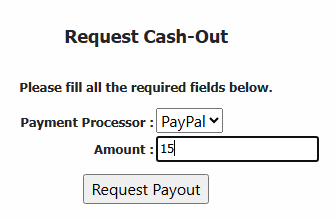
Simply enter the amount you want to withdraw and click ‘Request Payout’. The money will be transferred to your account.
Note that you can only request a payout once every 10 days.
Here’s another easy way to make that essential initial investment: CoinPayU
Leave a Reply